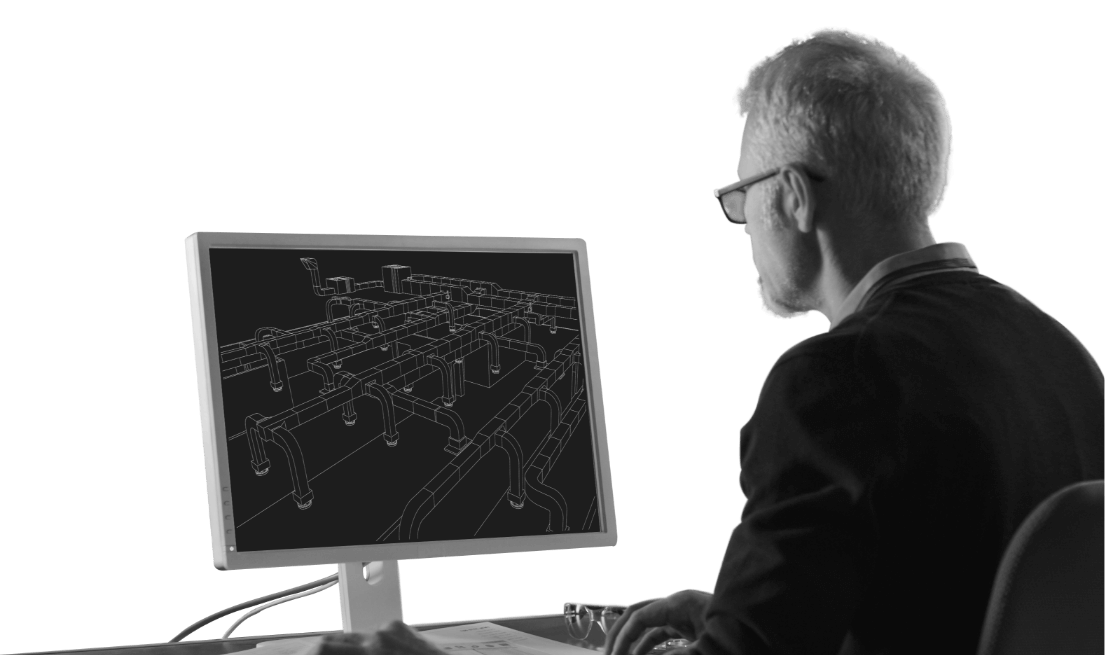System requirements
TeleCAD-GIS 2021
- Microsoft® Windows® 10 (verzija 1803 or higher)
- Microsoft® Windows® 8.1 with update KB2919355
- AutoCAD 2021 or AutoCAD 2020
- AutoCAD Map 3D 2021 or AutoCAD Map 3D 2020
Software requirements for x64 (64-bit)
- 2.5 GHz or faster 64-bitni (x64) processor
- 8 GB of RAM memory
- 7 GB of available disk space for the installation
- Display resolution 1920×1080
Hardware requirements for 64-bit
USB slot is required for hardware key if you use this type of licensing.
DWG compatibility
TeleCAD-GIS 2021 is compatible with AutoCAD DWG R23 format i.e. with formats used by Autodesk application versions up to 2021.
Users who don't have TeleCAD-GIS can still use some Autodesk product for viewing and printing of technical documentation (but not to edit it).
Format conversion
While opening the drawing, application recognizes TeleCAD-GIS version from which the drawing originates. At that point, automatic conversion to a current version is performed for objects, symbols, labels etc. In other words, when using the latest version of TeleCAD-GIS it is possible to open files created by any of the previous versions.
TeleCAD-GIS 2018
- Microsoft® Windows® 10 (version 1803 or higher)
- Microsoft® Windows® 8.1 with update KB2919355
- Microsoft® Windows® 7 SP1 with update KB4019990
- AutoCAD 2017 (64-bit) or AutoCAD 2012 (64-bit)
- AutoCAD Map 3D 2017 (64-bit) or AutoCAD Map 3D 2012 (64-bit)
Software requirements for 64-bit
- 1 GHz or faster 64-bitni (x64) processor
- 4 GB of RAM memory (8 GB recomended)
- 6 GB of available disk space for the installation
- Display resolution 1360x768 (1600x1050 or more recommended) with True Color technology
Hardware requirements for 64-bita
USB slot is required for hardware key if you use this type of licensing.
DWG compatibility
TeleCAD-GIS 2018 is compatible with AutoCAD DWG R21 format i.e. with formats used by Autodesk application versions from 2013 to 2017.
If the user does not have TeleCAD-GIS, but has one of the Autodesk products installed, he can use them to view or print (but not change) the prepared technical documentation.
Format conversion
While opening the drawing, application recognizes TeleCAD-GIS version from which the drawing originates. At that point, automatic conversion to a current version is performed for objects, symbols, labels etc. In other words, when using the latest version of TeleCAD-GIS it is possible to open files created by any of the previous versions.
TeleCAD-GIS 2016
- Microsoft® Windows® 10
- Microsoft® Windows® 8.1
- Microsoft® Windows® 7 SP1
- AutoCAD 2017 (64-bit) or AutoCAD 2012 (64-bit)
- AutoCAD Map 3D 2017 (64-bit) or AutoCAD Map 3D 2012 (64-bit)
Software requirements for x64 (64-bit)
- 4 GB of RAM memory (8 GB recommended)
- 6 GB of available disk space for the installation
- Display resolution 1360×768 with True Color
Hardware requirements for 64-bit
USB slot is required for hardware key if you use this type of licensing.
DWG compatibility
TeleCAD-GIS 2016 is compatible with AutoCAD DWG R19 format i.e. with formats used by Autodesk application versions from 2013 to 2017.
TeleCAD-GIS 2013
The 2013 version of TeleCAD-GIS is compatible with AutoCAD DWG format R18, ie. with DWG formats used by Autodesk applications in versions 2010, 2011 and 2012.
TeleCAD-GIS 2012, 2010 i 2006
TeleCAD-GIS versions 2012, 2010 and 2006 are compatible with AutoCAD DWG format R16, respectively. with DWG formats used by Autodesk applications in versions 2004, 2005 and 2006.
If the user does not have TeleCAD-GIS but has one of the Autodesk products installed, he can use them to view or print (but not change) the prepared technical documentation.
Format conversion
When loading a drawing, the program recognizes in which version of the TeleCAD-GIS application the drawing was created. On that occasion, automatic conversion of object types, symbols, labels into the current version of the application is performed. In other words, it is possible to use digital projects created in previous versions of the program.
Your ideas
INOVA solutions start with great ideas. Tell us yours. Contact us by email or phone.